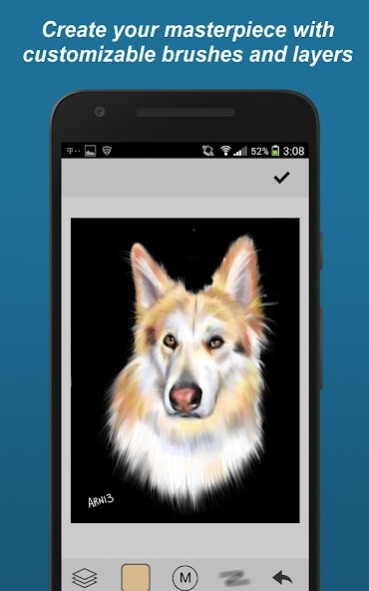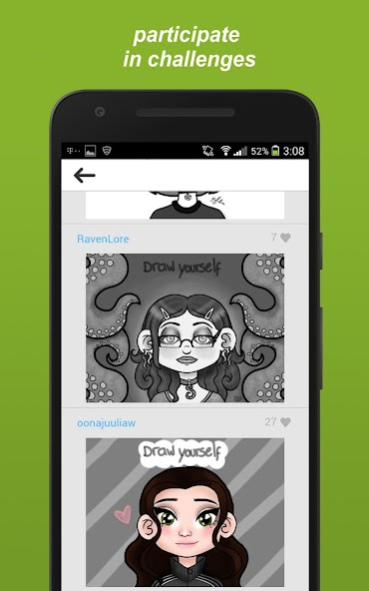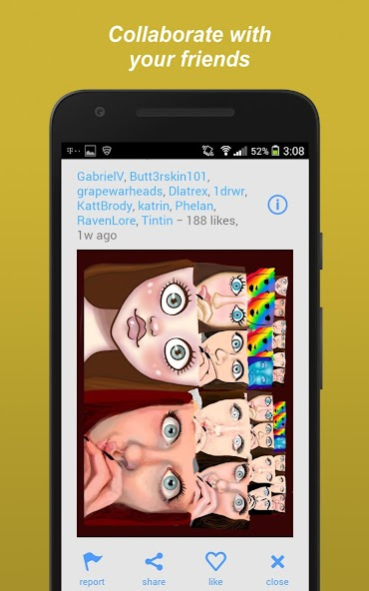Draw With Me 0.2.29
Continue to app
Free Version
Publisher Description
Social drawing app where digital artists create and share art.
Drawing tools:
- Many brush styles: Paintbrush, pencil, Smudge (blur), felt-tip pen, eraser, etc.
- Custom brushes: adjust the parameters as you like
- Unlimited colors, configurable palette
- Zoom & pan
- Layers
- Move, rotate, mirror
- Eye dropper
- Multi-step undo/redo
Community features:
- Multiple styles of challenges:
-- Selfie drawings
-- Finish the drawings started by others
-- Tracing
-- Inspiration pictures: photos, prompts
-- Free Draw
- Collaborations with friends
- Follow your favorit artists
- Add friends to share your drawings privately
- Forum for public discussions
- Get likes for the art you share
Other features:
- Draft storage
- Syncing drafts online to your other devices
- Search for drawings by tags
Quick sketch or elaborate paintings; this app is the ideal drawing app for artists of any skill. Also a great place to learn how to draw.
About Draw With Me
Draw With Me is a free app for Android published in the Recreation list of apps, part of Home & Hobby.
The company that develops Draw With Me is Voxeloid. The latest version released by its developer is 0.2.29.
To install Draw With Me on your Android device, just click the green Continue To App button above to start the installation process. The app is listed on our website since 2021-11-02 and was downloaded 1 times. We have already checked if the download link is safe, however for your own protection we recommend that you scan the downloaded app with your antivirus. Your antivirus may detect the Draw With Me as malware as malware if the download link to com.voxeloid.drawme2 is broken.
How to install Draw With Me on your Android device:
- Click on the Continue To App button on our website. This will redirect you to Google Play.
- Once the Draw With Me is shown in the Google Play listing of your Android device, you can start its download and installation. Tap on the Install button located below the search bar and to the right of the app icon.
- A pop-up window with the permissions required by Draw With Me will be shown. Click on Accept to continue the process.
- Draw With Me will be downloaded onto your device, displaying a progress. Once the download completes, the installation will start and you'll get a notification after the installation is finished.